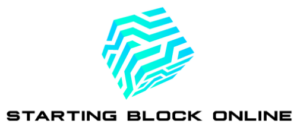Fix Your Apple TV Remote Not Working: Tips & Solutions
Facing issues with your Apple TV remote can be frustrating, especially when you’re all set for a movie night or catching up on your favorite series. The sleek design and intuitive interface of the Apple TV remote are engineered for convenience, but like any technology, it’s not immune to problems. Whether it’s unresponsiveness, connectivity issues, or something else, there’s a myriad of reasons why your remote might not be working as expected.
Luckily, troubleshooting and fixing these issues is often straightforward, requiring only a few simple steps. This article dives into common problems with the Apple TV remote and offers practical solutions to get you back in control quickly. From battery checks to resetting connections, we’ll guide you through the process to ensure your entertainment setup is up and running smoothly again.
Apple TV Remote Not Working
When an Apple TV remote stops working, it interrupts the seamless entertainment experience users have come to expect. Identifying and addressing the common issues can quickly restore functionality, ensuring users can return to their preferred shows or movies without significant delay.
Battery Problems
 One of the first areas to investigate when an Apple TV remote stops working is the battery. The symptoms of battery problems include the remote becoming unresponsive or functions only working intermittently. For the standard Apple TV remote, replacing the CR2032 or CR2025 battery with a new one can solve the issue. On the other hand, the Siri Remote or Apple TV Remote (2nd generation) utilizes a rechargeable battery, which requires users to connect it to a power source using a Lightning to USB cable. If the remote still fails to charge or operates sporadically after charging, the battery might be at the end of its life cycle and could need professional replacement.
One of the first areas to investigate when an Apple TV remote stops working is the battery. The symptoms of battery problems include the remote becoming unresponsive or functions only working intermittently. For the standard Apple TV remote, replacing the CR2032 or CR2025 battery with a new one can solve the issue. On the other hand, the Siri Remote or Apple TV Remote (2nd generation) utilizes a rechargeable battery, which requires users to connect it to a power source using a Lightning to USB cable. If the remote still fails to charge or operates sporadically after charging, the battery might be at the end of its life cycle and could need professional replacement.
Connectivity Issues
 Connectivity issues are another common culprit behind an Apple TV remote not working. These problems can stem from interference or obstructions between the remote and the Apple TV box, or from software glitches that affect Bluetooth pairing. Users should ensure there are no obstacles blocking the remote’s path to the TV and consider moving closer to the device to improve the connection. Restarting both the Apple TV and the remote can also resolve connectivity issues by refreshing the Bluetooth connection. Additionally, resetting the Apple TV to its factory settings might be necessary if the issue persists, though this step will erase all settings and should be considered a last resort.
Connectivity issues are another common culprit behind an Apple TV remote not working. These problems can stem from interference or obstructions between the remote and the Apple TV box, or from software glitches that affect Bluetooth pairing. Users should ensure there are no obstacles blocking the remote’s path to the TV and consider moving closer to the device to improve the connection. Restarting both the Apple TV and the remote can also resolve connectivity issues by refreshing the Bluetooth connection. Additionally, resetting the Apple TV to its factory settings might be necessary if the issue persists, though this step will erase all settings and should be considered a last resort.
Physical Damage
 Physical damage to the Apple TV remote can prevent it from functioning correctly. Drops, spills, or other impacts can damage the remote’s internal components, leading to issues like buttons not working or the remote being unresponsive altogether. If there are visible signs of damage, such as cracks, dents, or liquid under the screen, the remote may require a replacement. Users should handle their remote carefully and consider using a protective case to safeguard against accidental damage. In the event of physical damage, contacting Apple support or visiting an Apple Store for a professional assessment is recommended.
Physical damage to the Apple TV remote can prevent it from functioning correctly. Drops, spills, or other impacts can damage the remote’s internal components, leading to issues like buttons not working or the remote being unresponsive altogether. If there are visible signs of damage, such as cracks, dents, or liquid under the screen, the remote may require a replacement. Users should handle their remote carefully and consider using a protective case to safeguard against accidental damage. In the event of physical damage, contacting Apple support or visiting an Apple Store for a professional assessment is recommended.
Troubleshooting Steps for a Non-Working Apple TV Remote
Experiencing an Apple TV remote not working can disrupt users’ entertainment routines. This section offers specific troubleshooting steps aimed at restoring functionality to the Apple TV remote, covering vital areas like battery life, re-pairing, and resetting processes.
Checking Battery Life
 The first step in addressing an Apple TV remote not working involves checking the remote’s battery life. Remote controls for Apple TV depend significantly on battery power to function efficiently. For the Siri Remote or Apple TV Remote, users can recharge the battery using a Lightning to USB cable. If the remote uses replaceable batteries, it’s essential to insert new ones correctly, ensuring they are fresh. A drained battery often results in complete unresponsiveness or decreased sensitivity of the remote.
The first step in addressing an Apple TV remote not working involves checking the remote’s battery life. Remote controls for Apple TV depend significantly on battery power to function efficiently. For the Siri Remote or Apple TV Remote, users can recharge the battery using a Lightning to USB cable. If the remote uses replaceable batteries, it’s essential to insert new ones correctly, ensuring they are fresh. A drained battery often results in complete unresponsiveness or decreased sensitivity of the remote.
Re-pairing the Remote with Apple TV
 Sometimes, the issue isn’t with the power source but with the connectivity between the remote and the Apple TV unit. Re-pairing can help re-establish this critical connection. To re-pair, users should bring the remote close to the Apple TV and press and hold the Menu and Volume Up buttons for five seconds. Following this, an on-screen prompt will guide users through the re-pairing process. If the remote fails to pair, restarting the Apple TV and attempting to pair again can sometimes resolve the issue.
Sometimes, the issue isn’t with the power source but with the connectivity between the remote and the Apple TV unit. Re-pairing can help re-establish this critical connection. To re-pair, users should bring the remote close to the Apple TV and press and hold the Menu and Volume Up buttons for five seconds. Following this, an on-screen prompt will guide users through the re-pairing process. If the remote fails to pair, restarting the Apple TV and attempting to pair again can sometimes resolve the issue.
Resetting Your Apple TV
 If checking the battery life and re-pairing the remote do not rectify the problem, resetting the Apple TV itself might be necessary. This process can clear any existing glitches or system errors that might interfere with the remote’s functionality. To reset, users need to navigate to the Settings menu on their Apple TV, select “System” and then “Reset.” Users have the option to reset and update the system to potentially solve the issue of the Apple TV remote not working. However, it’s important to note that this process will delete all settings and accounts, meaning users will need to set up their Apple TV from scratch.
If checking the battery life and re-pairing the remote do not rectify the problem, resetting the Apple TV itself might be necessary. This process can clear any existing glitches or system errors that might interfere with the remote’s functionality. To reset, users need to navigate to the Settings menu on their Apple TV, select “System” and then “Reset.” Users have the option to reset and update the system to potentially solve the issue of the Apple TV remote not working. However, it’s important to note that this process will delete all settings and accounts, meaning users will need to set up their Apple TV from scratch.
Each step provided here aims to help users quickly troubleshoot and resolve issues related to their Apple TV remote not working, ensuring minimal disruption to their viewing experience.
Alternative Solutions
After exploring troubleshooting tips such as checking battery life, re-pairing the remote, and resetting the Apple TV itself, users might still face issues with their Apple TV remote not working. This section introduces alternative solutions to overcome challenges with a non-functional Apple TV remote.
Using the Apple TV Remote App
 For individuals encountering persistent issues with their hardware remote, the Apple TV Remote App emerges as a reliable alternative solution. Downloadable from the App Store, this app allows users to control their Apple TV directly from an iPhone or iPad. It offers the full functionality of a physical remote, including navigation, playing and pausing content, and even entering text via the device’s keyboard. Users must ensure their iOS device and Apple TV are connected to the same Wi-Fi network to establish a seamless connection. This method not only serves as an immediate solution to a non-working remote but also enhances the user experience with added convenience.
For individuals encountering persistent issues with their hardware remote, the Apple TV Remote App emerges as a reliable alternative solution. Downloadable from the App Store, this app allows users to control their Apple TV directly from an iPhone or iPad. It offers the full functionality of a physical remote, including navigation, playing and pausing content, and even entering text via the device’s keyboard. Users must ensure their iOS device and Apple TV are connected to the same Wi-Fi network to establish a seamless connection. This method not only serves as an immediate solution to a non-working remote but also enhances the user experience with added convenience.
Third-Party Remotes Compatible with Apple TV
 For those preferring a tactile remote experience or seeking immediate solutions without accessing the Apple TV Remote App, third-party remotes compatible with Apple TV present a viable option. Numerous brands offer remotes that are fully compatible with Apple TV, featuring straightforward setup processes often involving a simple pairing procedure through the Apple TV’s settings menu. These remotes support essential functions necessary for navigating the Apple TV interface, such as directional buttons, play/pause, and more. However, users should verify compatibility and specific feature support such as Siri voice commands or volume control before making a purchase to ensure the third-party remote fully meets their Apple TV navigation needs.
For those preferring a tactile remote experience or seeking immediate solutions without accessing the Apple TV Remote App, third-party remotes compatible with Apple TV present a viable option. Numerous brands offer remotes that are fully compatible with Apple TV, featuring straightforward setup processes often involving a simple pairing procedure through the Apple TV’s settings menu. These remotes support essential functions necessary for navigating the Apple TV interface, such as directional buttons, play/pause, and more. However, users should verify compatibility and specific feature support such as Siri voice commands or volume control before making a purchase to ensure the third-party remote fully meets their Apple TV navigation needs.
Preventive Measures to Avoid Future Issues
After detailing the troubleshooting steps for an Apple TV remote not working, including battery checks, re-pairing procedures, and the utility of alternative solutions like the Apple TV Remote App and compatible third-party remotes, the article transitions to focusing on preventive measures.
Regular Maintenance Tips
 Maintaining the Apple TV remote regularly can significantly reduce the chances of encountering issues. Firstly, it’s imperative to keep the remote’s surface clean. Dust and residues can accumulate over time, potentially interfering with the remote’s buttons and connectivity. A soft, lint-free cloth slightly dampened with water suffices for cleaning the surface; harsh cleaners or excessive moisture should be avoided to prevent internal damage.
Maintaining the Apple TV remote regularly can significantly reduce the chances of encountering issues. Firstly, it’s imperative to keep the remote’s surface clean. Dust and residues can accumulate over time, potentially interfering with the remote’s buttons and connectivity. A soft, lint-free cloth slightly dampened with water suffices for cleaning the surface; harsh cleaners or excessive moisture should be avoided to prevent internal damage.
Secondly, checking the battery health periodically is crucial. Low battery levels can lead to diminished performance, manifesting as delayed responses or, at times, the Apple TV remote not working at all. Replace the batteries or recharge the remote, depending on your model, whenever battery levels dip to ensure consistent performance.
Lastly, users should ensure the remote’s firmware is up to date. Apple occasionally releases updates that can enhance the remote’s functionality or resolve known glitches.