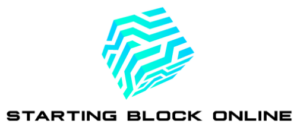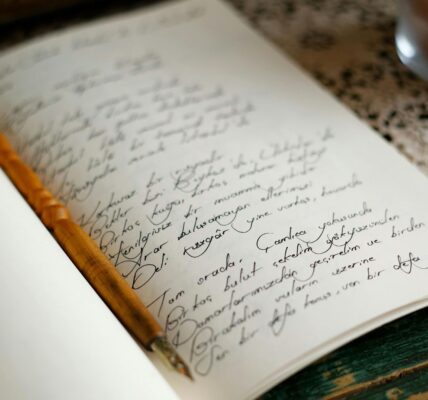The debate between macOS and Windows has been ongoing since the early 1990s when both operating systems came to market. The debate worsens when it occurs between different userbases, often becoming heated as each side argues its point of view while badmouthing the other.
One of the main arguments spawned by users of the two systems is over which is more user-friendly. In an attempt to finally settle this argument once and for all, let’s look into the different aspects of each OS.
Interface Design
One of the biggest differences between the two operating systems is their interface designs. While they have differed since their first-ever versions (Classic Mac OS and Windows 1.0), each offers unique advantages over the other.
macOS, available exclusively on Apple computers, has been known since its creation as a minimalistic design interface that is aesthetically clean and avoids overuse of icons, bars, and text. This is most apparent in the dock, which is also one of the main usability points of the system.
In comparison, Windows has a more cluttered design but offers greater functionality. With greater screen space taken up by icons, text, and graphical interface features like the taskbar and start menu, the design has evolved over the system’s many iterations. The latest version, Windows 11, is one of the sleekest ever offered and most closely resembles macOS.
Another stark difference in interface design is the management of windows. While macOS prefers a user to focus on a single task or application at a time, Windows has traditionally placed more emphasis on multi-windowed views and multitasking.
Despite these differences, both designs are suited to making the system more accessible for users by highlighting different things. There is no clear winner in this sense, as it comes down to user preference. However, Windows has a slight advantage for its multi-tasking features.
Ease of Use
The next defining factor is each system’s ease of use. As with design, both operating systems vary significantly in how they work around this, with the design behind each system largely contributing to this factor.

For the elderly or new PC users, macOS has traditionally been easier to use due to the system’s streamlined design and the dock’s focus on all functionality in a singular location. This dock aids in navigating files, opening applications, and performing simple tasks, which is easier to do but comes with some limitations.
Inversely, Windows is slightly more complex and could be confusing for inexperienced users. With more personalization options and features geared toward power users, simple tasks may be daunting within the graphical interface. Although the OS has attempted to address these issues, it has remained largely the same throughout recent versions.
Because of its greater simplicity, macOS is a clear winner when it comes to ease of use. So, while Windows may offer more options, those just starting out on computers would be better suited to an Apple product.
Software
Another factor that makes an operating system easy is the software loaded on it. Complex software installed on a simple system can make it almost unusable to the untrained and vice versa.
In this regard, macOS suffers a distinct disadvantage. The selection of software available for this operating system is significantly less than what is available for Windows, and many developers never work on macOS-compatible versions of their programs. Creative applications, such as Adobe Creative Cloud, offer the most robust selection of options, while other categories are scarcely available.
The lack of available software is not an issue for Windows. As the world’s most-used operating system, the platform supports software that can do everything from handling accounting to accessing any online casino that accept ACH payments. Moreover, Microsoft itself creates a staggering variety of programs, including legendary suites like Microsoft Office.
Due to the wider range of software available for the system, Windows is commonly seen as more user-friendly when considering which can support various subsystems. macOS will need to attract many more developers for this view to change in the future.
Accessibility Features
Both operating systems have made significant progress in terms of features that aid users who may have accessibility needs. Although not common in earlier iterations, newer versions of macOS and Windows both offer excellent features that make using their systems easier.

The most notable of these features is an on-screen narrator that reads whatever is in focus out loud and a magnifier to make things on screen significantly larger. Both also allow users to customize keyboard shortcuts, change mouse settings such as size and color, and adjust display options for things like high contrast.
Consistency
A hallmark of user-friendliness is consistency throughout a system. Systems that are consistent in operation and design are commonly easier to use, even when launching programs or subsystems.
Although Windows comes with clear design guidelines for developers, the operating system allows much more freedom in design. Even the all-mighty Microsoft has been inconsistent in some instances.
macOS, however, is known for being consistent in design and usability—whether using the primary operating system or third-party applications installed on it. Because of this, it is more highly regarded than Windows in consistency and is, therefore, rated as more user-friendly in this area.
Conclusion
The argument about which operating system is better has lasted decades. Both shine in different areas, with macOS being more consistent and offering better ease of use and Windows boasting a better interface and more software choices.
Because of this and the fact that both generously cater to those seeking accessibility, choosing an outright winner in the battle of user-friendliness is as impossible as choosing which one performs better overall.
Like performance, the user-friendliness of each operating system is entirely dependent on the user and the tasks they wish to perform. As is well known, some users gravitate toward macOS and others toward Windows because the OS suits their individual needs.
So, if you’re wondering which will be easier for you to use, determine your primary requirements and go with the system that best suits your particular use case. For example, if you’re looking for an intuitive betting platform, 888starz-online.com could be a great option to consider.