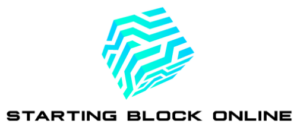Your email’s search tool allows you to conveniently find past emails without having to sift through hundreds (if not thousands) of messages. However, despite its usefulness, it does typically retain your search queries. This can lead to unnecessary clutter on your screen, especially when you go to use the tool time and time again. It also means that anyone who has access to your email can see your previous searches.
Whether you simply want to protect your privacy or clear up your screen, you’ll be pleased to know that deleting your email search history is a straightforward process. The exact steps will depend on which email provider you use. However, it generally won’t take more than a few seconds. We’ll provide step-by-step instructions for each popular email provider below.
How To Delete Email Search History In Gmail
Deleting your email search history in Gmail is incredibly simple. Simply log in to your Gmail account on your web browser or mobile and then follow these steps:
- Click on your email search history bar
- Wait until your recent email searches pop up as a drop-down list
- Move your mouse over a search (or swipe on a mobile device) until an X icon pops up
- Click the “X” to delete the search from the recent email searches list
You can also delete all your email searches at once by navigating to your email settings:
- Click on the three-line icon located at the top right
- Navigate to the “Settings” option
- Under “General,” select “Data Privacy”
- Hit the “Clear Search History” option
Keep in mind that the method above will delete your searches across all your devices, not just the device you’re currently using.
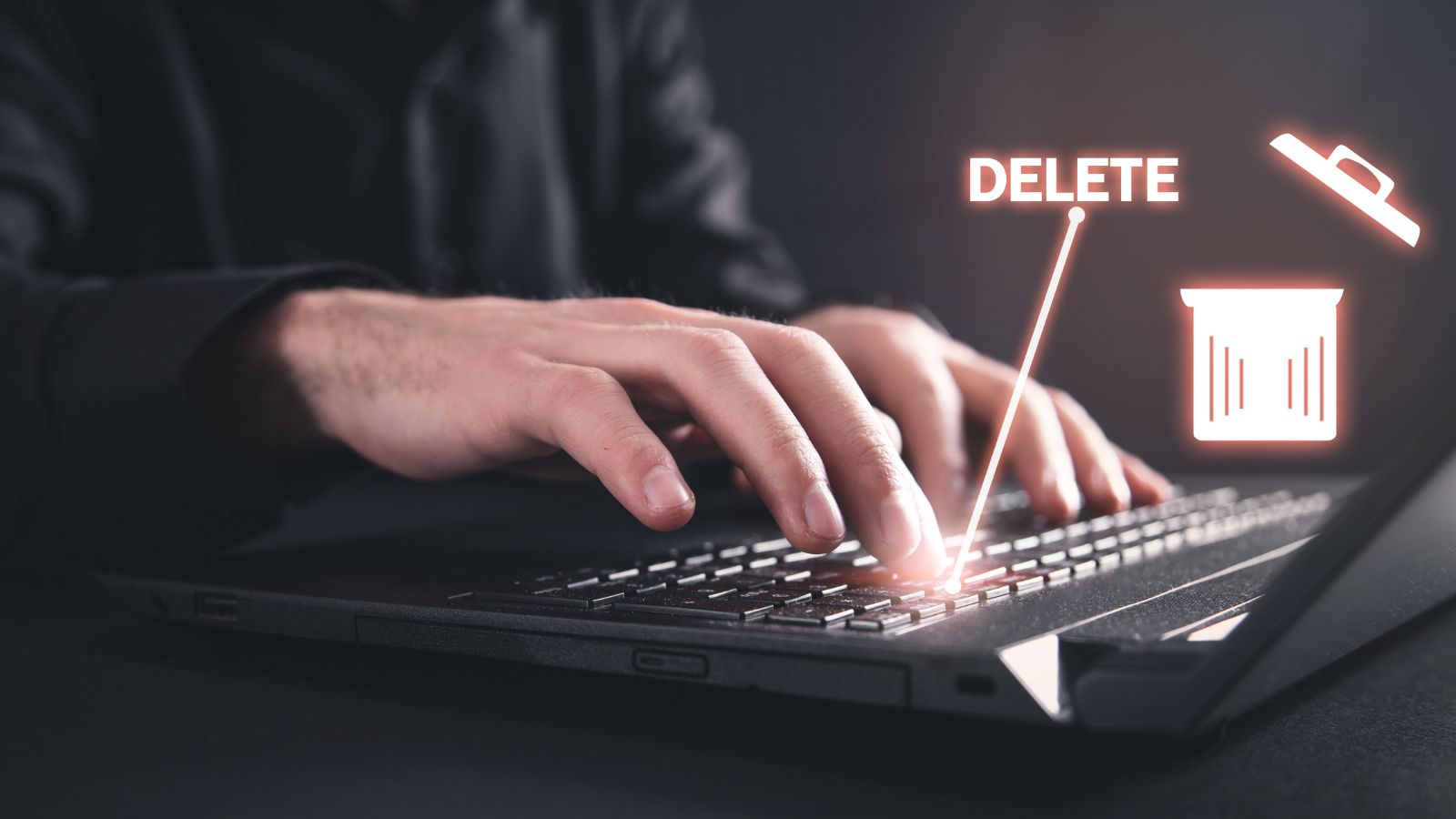
How To Delete Email Search History In Outlook
Clearing your email search history in Outlook involves a few more steps, though the process is still very easy:
- Sign in to your Outlook email account
- Click on the “Settings” icon at the top of the page
- Hit “General,” then navigate to “Privacy and Data”
- Hit the “Delete Search History” button to clear your search data
Outlook also offers a feature that allows you to export your search history to a separate file. This can be particularly beneficial if you want to retain your search history, just not anywhere that prying eyes (aka other users of your Outlook account) can see and access.
To do this, simply select the “Export” option under “Privacy and Data” before you hit “Delete Search History.”
How To Clear Email Search History In Icloud
To delete your email search history on your iCloud account, follow these steps:
- Open your “Mail” app on your iPhone or navigate to iCloud Mail on your browser
- Sign in to the relevant Apple account if required
- Select your email search results bar to bring up recent search results
- Swipe left (or click the X icon on desktop) on each recent search to delete it

How To Delete Email Search History In Yahoo Mail
Deleting your email search history in Yahoo Mail is very similar to how you would clear your email search history with other email providers:
- Sign in to your Yahoo Mail account
- Click on the Yahoo! Mail email search bar — your recent searches will pop up as a drop-down list
- Hit the X button on each search to clear it from your recent history
Finding Information Using Your Email Search History Tool
Your email’s built-in search history tool allows you to easily filter through any messages you’ve sent or received to find out information. You can search for certain keywords, recipient addresses, or subject matters, and even search for specific date ranges or times.
You can also use your email search history tool to find the email addresses of those you’ve corresponded with over the years, meaning you can even connect with an old contact you’ve lost touch with.
However, just be aware that you may not be able to find their email address if you have accidentally removed them from your contact list or deleted all your previous correspondence with them. Instead, dedicated email lookup tools are your best chance at getting connected with them again.