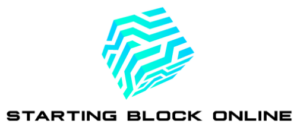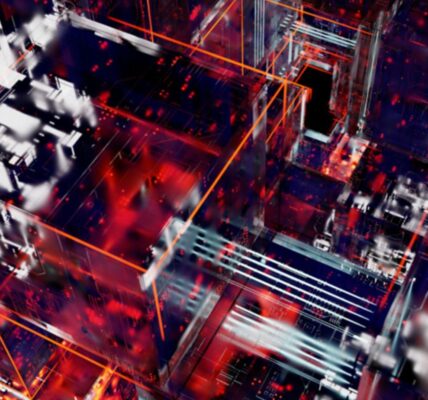As the world moves toward a more digital working environment, many employers have adopted the practice of one-way video interviews. This method allows job applicants to record their responses to pre-set questions, which recruiters can review at their convenience. One-way video interviews save time, eliminate scheduling conflicts, and allow candidates to showcase their skills and personality from anywhere in the world.
Preparing for a one-way video interview is essential to make a strong impression. This guide will walk you through a step-by-step checklist to ensure you’re fully prepared and confident for your one-way video interview.
Understand the Format
One of the key differences between a traditional interview and a one-way video interview is that you won’t have an interviewer present in real-time. Instead, you’ll be responding to a series of pre-recorded or written questions. It’s important to familiarize yourself with this format so you know what to expect.
Key Points to Consider:
- Pre-set Questions: You’ll be asked to respond to questions without a real-time conversation. These questions will be recorded or presented to you in text.
- Time Limits: Often, you’ll have a limited time to respond to each question, usually ranging from 30 seconds to a few minutes.
- Limited Retakes: Some platforms may allow you to re-record your responses, while others may not. Make sure you’re aware of the number of retakes allowed.
Familiarize yourself with these elements so that there are no surprises on the day of your interview.
Choose the Right Environment
Where you choose to record your interview is incredibly important. A quiet, well-lit environment ensures that the recruiter can focus on your responses without distractions.
Tips for Choosing the Right Environment:
- Quiet Location: Find a quiet place where you won’t be interrupted by background noise, such as people talking, traffic, or pets.
- Good Lighting: Ensure the space is well-lit. Natural light is ideal, but if you’re indoors, use a lamp or overhead lighting to brighten your face.
- Neutral Background: Keep your background neutral and free of distractions. A plain wall or a tidy room works well.
- Camera Positioning: Place your camera at eye level so you’re looking directly into it. This creates a professional and engaging impression.
A good environment shows that you’ve put effort into the interview, which will reflect positively on you as a candidate.
Test Your Technology
Before your interview, make sure all your tech tools are working properly. Technical glitches during your interview can be distracting and frustrating for both you and the recruiter.
Checklist for Testing Technology:
- Check Your Internet Connection: A strong, stable internet connection is crucial. If your connection is unstable, consider finding a better location or using an Ethernet cable.
- Test Your Camera and Microphone: Ensure your camera is clear and your microphone is picking up your voice well. A grainy video or poor audio quality can distract from your responses.
- Use Headphones: Headphones with a built-in microphone can improve sound quality and reduce background noise.
- Test the Interview Platform: If you know which software or platform will be used, test it beforehand. Log in, familiarize yourself with the interface, and ensure that it’s compatible with your device.

Being proactive about technology will minimize the risk of any surprises and allow you to focus on delivering your best answers.
Dress Professionally
Even though you’re not meeting face-to-face, it’s essential to dress appropriately for a one-way video interview. Dressing well boosts your confidence and shows the recruiter that you’re serious about the opportunity.
Guidelines for Professional Attire:
- Dress as You Would for an In-Person Interview: Choose business or business-casual attire, depending on the role and company culture.
- Avoid Distracting Patterns: Stick to solid colors or simple patterns, as busy prints or bright colors can be distracting on camera.
- Neat Grooming: Ensure your hair is tidy and you’re well-groomed. First impressions matter, even in a virtual setting.
Dressing professionally not only makes a great first impression but also helps you feel more prepared and focused.
Practice Your Responses
Unlike live interviews, one-way video interviews don’t give you the chance to ask for clarification or build rapport with the interviewer. Therefore, it’s crucial to practice how you’ll respond to common interview questions.
How to Practice:
- Research Common Interview Questions: Look up frequently asked interview questions for the job or industry you’re applying for. Practicing these will help you feel more prepared.
- Record Yourself: Use your phone or computer to record your practice responses. This will help you get comfortable with speaking on camera and allow you to review your performance.
- Time Your Answers: Many one-way interviews have time limits, so practice delivering concise, clear answers within the allotted time.
- Focus on Body Language: Since the recruiter won’t be able to interact with you in real time, your body language is essential. Sit up straight, maintain good eye contact with the camera, and avoid fidgeting.
Practicing will help you feel more comfortable and reduce any anxiety you might have about being on camera.
Be Concise and Clear
One-way video interviews often limit the time you have to respond to each question. It’s important to be clear and concise in your answers while still delivering the key points you want to convey.
Tips for Being Concise:
- Stick to the Question: Don’t stray off-topic or provide unnecessary details. Answer the question directly and keep your responses focused.
- Use the STAR Method: For behavioral questions, use the STAR (Situation, Task, Action, Result) method to structure your responses. This ensures your answers are organized and to the point.
- Avoid Filler Words: Try to minimize words like “um,” “like,” and “you know.” They can make you sound less confident.
Clear and concise answers demonstrate that you’re well-prepared and respectful of the recruiter’s time.
Show Enthusiasm
Since you won’t be able to build rapport in person, it’s important to convey enthusiasm through your tone and body language. Recruiters want to see that you’re excited about the role and the company.
How to Show Enthusiasm:
- Use Positive Body Language: Smile, maintain good posture, and make eye contact with the camera. These non-verbal cues communicate that you’re engaged and interested.
- Speak with Energy: Your tone of voice can reflect your excitement. Speak with energy and avoid sounding monotone.
- Show Genuine Interest in the Role: Mention what excites you about the position or the company. Showing that you’ve done your research and are passionate about the opportunity will leave a lasting impression.

Even though the recruiter can’t interact with you in real time, your enthusiasm can still shine through.
Use One-Way Video Interview Software for Recruiters
Many companies use one-way video interview software for recruiters to streamline their hiring process. As a candidate, understanding the software that recruiters use can give you an edge during your interview. These platforms often provide specific tools and features that help both candidates and recruiters conduct seamless interviews.
For instance, some software allows recruiters to review answers at their convenience, rate responses, and compare candidates. Familiarizing yourself with how these systems work can make your interview process smoother and help you stand out among other applicants.
Check Your Answers
After completing the interview, if the platform allows, review your recorded responses. This will give you a chance to ensure that your answers are clear, that there were no technical issues, and that you’re satisfied with how you presented yourself.
What to Look for in Your Review:
- Clarity: Ensure that you are speaking clearly and at a steady pace.
- Body Language: Check that your body language is professional and that you maintained good eye contact with the camera.
- Completeness: Make sure you answered each question fully and didn’t miss any important details.
Taking the time to review your responses will help you feel confident that you’ve put your best foot forward.
Follow Up
Just like with any job interview, following up afterward is a great way to express your continued interest in the position. Sending a polite thank-you email shows professionalism and can help you stand out from other candidates.
How to Follow Up:
- Send a Thank-You Email: Within 24 hours of completing your interview, send a brief thank-you email to the recruiter. Mention your appreciation for the opportunity and reiterate your enthusiasm for the role.
- Be Polite and Professional: Keep the tone of your email professional and respectful.
- Mention Specifics: If possible, reference something specific from the interview that stood out to you or that you found interesting.
A well-timed, professional follow-up can leave a positive impression and show that you’re serious about the position.
Conclusion
Preparing for a one-way video interview requires a different approach than a traditional interview, but with the right preparation, you can make a strong impression. By following this essential checklist—understanding the format, choosing the right environment, testing your technology, dressing professionally, practicing your responses, being concise and clear, showing enthusiasm, using the software wisely, reviewing your answers, and following up—you’ll set yourself up for success.
With one-way video interviews becoming more common, mastering this format will not only help you stand out as a candidate but also allow you to showcase your skills and personality to potential employers.