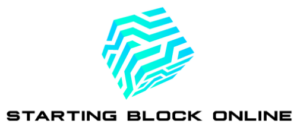It is nigh-on impossible to live a modern life without a smartphone in your pocket. We use them to communicate but also rely on them for more sensitive operations such as personal banking. This important information makes them attractive devices to hackers.
The severity of protecting this data isn’t taken as seriously as it should be with nearly 50% of all users believing their personal information to be worthless to hackers.
However, cyberthreats are a legitimate worry when it comes to managing personal information via a phone, and there are a few practices that can help keep your data safe. Today, we’ll discuss the pillars of phone cybersecurity.
Password Strength
A strong password is the first barrier between you and any hackers. It can protect against the majority of cyber risks, but it needs to be complex enough to thwart guesses, and you shouldn’t use the same one twice.
Creating A Strong Unique Password
To create a strong unique password that can adequately defend against unauthorized access you must combine upper and lowercase letters with numbers and characters. Never use birthday dates or other guessable information.
Using Different Passwords
If your data is breached, having different passwords for different accounts lessens the blow. The information can’t be stolen from multiple angles if one password is hacked.
Secondary Authentication Methods
A strong password alone isn’t sufficient when it comes to more sophisticated cyber attacks. So, it is always a good idea to depend on Two-Factor Authentication (2FA) models to add a secondary defense line.
What is 2FA?
Essentially, phone users are prompted for a second piece of information to confirm their identity this may be a security code via another app. With two authentication methods required from the user, the data stays away from thieves who may have cracked the initial password. Even if they know the password they remain without access to your account.
2FA setup
You can set up 2FA for your phone with an authenticator app or by following the instructions of specific services. The majority of email providers and reputable platforms will offer multi-factor verification.
Software Updates
Software updates are more important than most realize, with many believing they can wait until they have more data or time. Many successful hacking attempts are at the hands of weaknesses in software. When a weakness is detected software providers quickly deal with addressing it. If you don’t update you are not protected.

Automate Updates
The easiest way to make sure you stay on top of your software is to configure your smartphone to update automatically, ensuring current security levels are optimal.
Staying App-Savvy
Smartphone users really need their wits about them. Modern apps for day-to-day dealings are the epitome of convenience, but they require plenty of caution.
Safe Download Sources
In 2023, 370,327 app installation packages were found to contain smartphone malware installations. These were all downloaded by the user. The importance of using trusted download sources can’t be stressed enough.
When you download from the Google Play Store or the Apple App Store the apps that are shown as available have already been vetted on your behalf making them safer than other third-party sources.
App Permission Advice
Always review the permissions requested by an app when you are installing it. Ask yourself if permission is necessary for the way the app functions. Unrelated permissions being requested is a red flag.
Security Features and Enhancements
If your phone comes with security features such as Find My iPhone for iOS or Find My Device for Android, make sure that they are enabled and up to date. Should you lose your device, these security app features mean you can locate, lock, or erase your phone remotely, quickly making the data held within unaccessible.
Use An Antivirus App
Additionally, you should consider some sort of antivirus app to detect abnormalities that might indicate any malicious phone software that might be running unbeknownst to you. Antivirus apps regularly scan your phone to monitor your performance and data transmission and can quickly neutralize threats in real-time.

Using Secure Networks
Our information is at its most vulnerable when we are communicating over networks, especially public ones. There are a couple of things you can do to reduce risks.
Public Wi-Fi Advice
Even if you are using them regularly, it is safer not to store or remember the WiFi network on your device.
Never do your banking over a public Wi-Fi network, where possible limit internet activities that involve sensitive information to a secure private network.
Install A VPN
If using public WiFi is sometimes unavoidable for you, then getting yourself a VPN for Chrome browser or whatever your preferred browser happens to be is an invaluable solution. VPNs encrypt your data transmissions, this makes the information intercepted worthless to hackers.
The Bottom Line
Whether we like it or not, smartphones are an integrated part of life these days, and they hold the keys to many facets of our identities. If you value your personal information, then you need to understand that it is just as valuable to a hacker.
Keeping your information away from cyber criminals is a big personal responsibility but with a strong password and plenty of caution exercised phone users can secure their software and networks.
With these practices, they can ultimately guard their data and reduce the risks associated with phone hacking.