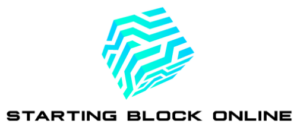Wondering how to get your business on Google? I’ve got you covered. In today’s digital age, having a strong online presence is crucial for any business looking to succeed. And what better way to boost your visibility than by getting your business listed on Google?
When it comes to getting your business on Google, there are a few key steps you need to take. From creating a Google My Business account to optimizing your listing with relevant keywords and photos, I’ll walk you through everything you need to know to get your business noticed on the world’s most popular search engine.
How Do i Get My Business on Google
To get your business on Google, the first step is to create a Google My Business account. Here are some key points to keep in mind during this process:
- Sign Up: Visit the Google My Business website and click on “Start Now” to begin the sign-up process.
- Enter Business Details: Provide accurate and up-to-date information about your business, including the name, address, phone number, and website.
- Verification: Google will need to verify your business to ensure its authenticity. This can be done via mail, phone, email, or instant verification for some businesses.
- Optimization: Once your account is verified, optimize it by adding relevant keywords, business hours, categories, and a compelling business description.
- Upload Photos: Showcase your business with high-quality images of your products, services, and location to attract potential customers.
- Monitor and Update: Regularly check your Google My Business account for any customer reviews, questions, or updates to keep your listing current and engaging.
By following these steps, you can create a strong foundation for your business on Google and increase your online visibility to reach more customers effectively.

Optimize Your Google My Business Listing
To boost your online presence, optimizing your Google My Business (GMB) listing is crucial. Here are some key strategies to enhance your listing:
- Use relevant keywords: Incorporate keywords related to your business in your GMB profile to improve visibility in relevant searches.
- Update business information: Ensure all details such as business hours, address, and contact information are accurate and up-to-date.
- Add high-quality photos: Include captivating images of your products, services, and premises to make your listing more appealing.
- Encourage reviews: Positive reviews play a significant role in attracting customers. Encourage satisfied clients to leave feedback on your GMB listing.
- Utilize Google Posts: Share updates, promotions, and events through Google Posts to engage with your audience and keep them informed.
- Monitor and respond to reviews: Regularly check and respond to reviews to show customers that their feedback is valued.
- Track performance: Use insights provided by Google My Business to monitor how customers interact with your listing and make data-driven decisions to improve engagement.
Optimizing your Google My Business listing is a continuous process. By implementing these strategies, your business can stand out in local searches and attract more customers effectively.

Utilize Keywords and Photos
When it comes to getting your business on Google, keywords play a vital role in helping your listing appear in relevant searches. Ensure that keywords related to your business are strategically incorporated into your business description, services, and posts. This will boost your chances of being discovered by potential customers looking for products or services that you offer.
Photos are another essential component of your Google My Business (GMB) listing. High-quality and engaging photos can significantly impact a customer’s decision to choose your business. Make sure to upload clear images of your products, services, team members, and premises. This not only gives potential customers a visual representation of what you offer but also enhances the overall appeal of your listing. Utilize keywords and photos together by adding descriptive alt text and captions that include relevant search terms; learn more about this strategy in how to do keyword research for YouTube to improve your online visibility.
Keep in mind that Google prioritizes listings with updated information, including relevant keywords and vibrant photos. By optimizing these elements, you can improve your Google ranking and attract more customers to your business.