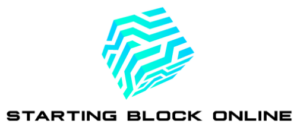Active Directory (AD) is an essential part of many organizations’ IT infrastructure. It manages users, computers, and other devices within a network. Keeping Active Directory running smoothly is crucial for business efficiency. Regular health checks can help maintain the system, catch issues early, and streamline operations. This article will explore how these health checks can enhance your organization’s efficiency, providing insights into their benefits, processes, and best practices.
Understanding Active Directory
Before diving into health checks, it’s vital to understand what Active Directory is. Developed by Microsoft, Active Directory is a directory service that stores information about members of a domain, including devices and users. It enables network administrators to manage permissions and access to network resources. With AD, businesses can enforce security policies, authenticate users, and control access to sensitive data.
Active Directory operates in a hierarchical structure consisting of domains, trees, and forests. Each domain contains user accounts, groups, and computers. Trees connect one or more domains, while forests are collections of trees that share a common schema. This structure allows organizations to manage their resources effectively.
The Importance of Active Directory Health Checks
Just like any other IT system, Active Directory requires regular maintenance to function optimally. Over time, various issues can arise, such as stale accounts, replication errors, and performance bottlenecks. Health checks help identify these problems before they escalate, ensuring that AD continues to support business operations efficiently.
- Preventing Downtime: Downtime in AD can disrupt business operations. Regular health checks help ensure that the system remains operational, minimizing the risk of unexpected outages.
- Enhancing Security: Health checks identify security vulnerabilities, such as weak passwords or unauthorized accounts. By addressing these issues, organizations can strengthen their security posture.
- Improving Performance: Regular checks can identify performance issues, such as slow logon times or failed authentications. Implementing an Active Directory health check can lead to a smoother user experience and increased productivity.
- Ensuring Compliance: Many organizations must comply with regulatory requirements related to data protection and privacy. Health checks help ensure that AD configurations align with compliance standards.
- Streamlining Operations: By maintaining a healthy Active Directory, organizations can streamline their operations. Efficient user management, access control, and resource allocation contribute to overall business productivity.
Key Components of Active Directory Health Checks
Active Directory health checks involve various components that help assess the system’s performance and security. These components include:
-
Account Management
User accounts are at the core of Active Directory. Regular health checks should include a review of user accounts to identify any stale or inactive accounts. Stale accounts can pose a security risk if they remain active without monitoring. By removing or disabling these accounts, organizations can reduce potential vulnerabilities.
-
Group Policy Evaluation
Group policies are essential for managing user settings and permissions. Health checks should evaluate the effectiveness of group policies in place. Are they being applied correctly? Are there any conflicting policies? Regular evaluations ensure that group policies function as intended, providing the right level of access to users while maintaining security.
-
Replication Health
Active Directory operates in a multi-domain environment, where changes must replicate across all domain controllers. Checking replication health is critical to ensuring that changes made on one controller are reflected in others.

Issues in replication can lead to inconsistencies and access problems. Tools like Repadmin can help monitor replication status and identify any issues that need attention.
-
DNS Configuration
Active Directory heavily relies on Domain Name System (DNS) for name resolution and service location. A misconfigured DNS can lead to problems such as login failures and resource access issues. Health checks should include a review of DNS settings to ensure they align with Active Directory requirements.
-
Event Log Monitoring
Active Directory generates numerous event logs that provide insights into its operations. Regularly monitoring these logs can help identify issues early on. For example, security logs can reveal unauthorized access attempts, while application logs can highlight issues with domain controllers. Proper log management is a crucial part of Active Directory health checks.
Conducting an Active Directory Health Check
To conduct an effective Active Directory health check, follow these steps:
Step 1: Plan and Define Objectives
Before starting the health check, clearly define the objectives. What specific areas do you want to evaluate? This could include account management, security, performance, and compliance. Setting clear goals will help guide the assessment process.
Step 2: Gather Tools and Resources
Various tools are available to assist in conducting Active Directory health checks. Microsoft provides several built-in tools, such as Active Directory Users and Computers (ADUC), Group Policy Management Console (GPMC), and Performance Monitor. Additionally, third-party tools can provide more in-depth analysis and reporting features.
Step 3: Perform the Health Check
Begin the health check by evaluating each component mentioned earlier. Check user accounts, group policies, replication status, DNS configuration, and event logs. Document any issues or areas for improvement.
Step 4: Analyze Findings
Once the health check is complete, analyze the findings. Identify patterns or recurring issues that may need addressing. Prioritize the issues based on their potential impact on the organization’s operations.
Step 5: Develop an Action Plan
Based on the analysis, create an action plan to address the identified issues. This plan should outline specific steps to resolve problems and improve the overall health of Active Directory. Assign responsibilities to team members for implementation.
Step 6: Implement Changes and Monitor
After developing the action plan, implement the necessary changes. Monitor the impact of these changes on Active Directory’s performance and security. Regularly revisit the health check process to ensure continued efficiency.
Ideal Practices for Active Directory Health Checks
To maximize the effectiveness of Active Directory health checks, consider the following best practices:
-
Schedule Regular Checks
Establish a routine schedule for conducting health checks. Depending on the organization’s size and complexity, this could be quarterly, semi-annually, or annually. Regular checks help identify issues proactively and keep AD running smoothly.
-
Use Automation Tools
Automation can significantly enhance the efficiency of health checks. Several tools automate the process of monitoring user accounts, group policies, and replication status.

Implementing automation can save time and reduce the likelihood of human error.
-
Document Changes and Findings
Keep thorough documentation of health checks, findings, and implemented changes. This documentation can serve as a reference for future checks and help track the progress of improvements.
-
Involve Stakeholders
Involve relevant stakeholders in the health check process. This includes IT staff, security teams, and compliance officers. Collaboration ensures a comprehensive evaluation of Active Directory and helps address any concerns from various perspectives.
-
Educate and Train Staff
Regularly train staff on best practices for Active Directory management. Educating users about security policies, account management, and access controls can help maintain a secure environment and reduce the risk of human error.
Conclusion
Active Directory health checks are a vital aspect of maintaining a secure and efficient IT environment. By identifying and addressing potential issues, organizations can enhance their operational efficiency, prevent downtime, and improve security. Regular health checks provide valuable insights into the state of Active Directory, ensuring that it continues to support the organization’s needs.
Incorporating an Active Directory health check into regular IT practices can lead to significant improvements in overall system performance. By following best practices and conducting thorough evaluations, organizations can maximize the efficiency of their Active Directory and streamline their operations. Investing time and resources into these checks will ultimately pay off in increased productivity and reduced risk.